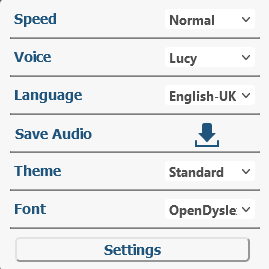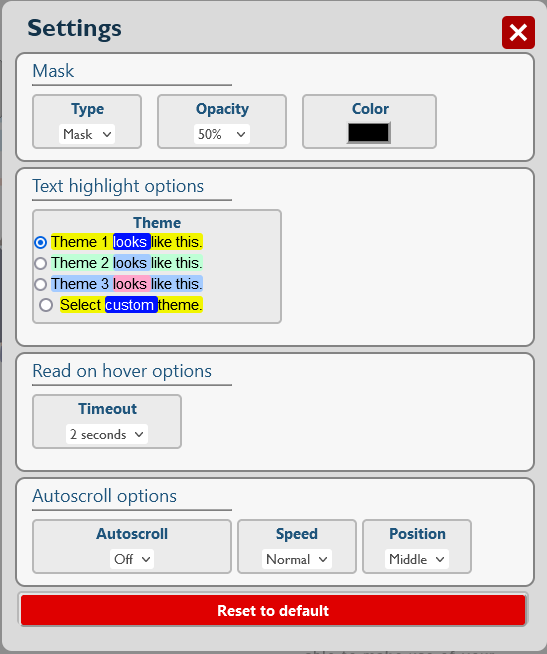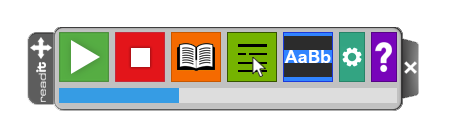
ReadIT 3 Features List
Current Version: 3.3.1
ReadIT 3 was launched in order to replace our legacy products such as SpeakIT and ReadIT 2,
bringing many more features, security and better user experience.
ReadIT offers many new expansions and features. Some of the features are
well-known, but re-defined and re-built from the ground up.
ReadIT is a constantly evolving product, learn more about our Upcoming Features
Reading and Highlighting (Core)
Simultaneously Reading and Highlighting the read text is the core feature of ReadIT that supports multiple reading modes and highlighting options, including iframe reading and custom highlighting.
Page Reading Modes
Full Page Reading Mode
Simultaniously Reads and highlights all text and images on the current page top to bottom.
Force Element Reading Mode
Reads only a single page element or article while ignoring all other content on the page.
Focused Elements Reading Mode
Attaches a ”play ” button to multiple page elements. Clicking on the attached button plays only the focused element.
Read on Hover/Touch Mode
This mode alows the user to select only specific sentences to be read by hovering over them with the mouse cursor or tapping on the screen.
Selective Reading Mode
Similarly to Read On Hover mode, the user can select a piece of text to be read, then after clicking the ”Play” button only the element containing the highlighted text is read.
Ignoring specific elements and UI components
ReadIT automatically ignores elements that are not visible, elements that do not contain text, elements that are not currently loaded and elements that are manually marked to be ignored.
Highlighting Options
Highlighting Themes
There are 3 default highlighting color themes and a custom color theme that alows the user to choose a color scheme suitabl to their needs.
Other Reading Modes
Image Reading
All IMG elements can be highlighted while the alt text is being read.
IFRAME Reading
All same origin IFRAME templates are automatically detected and an instance of ReadIT is started in the context of the IFRAME.
Cross origin IFRAME can be provided on demand as a custom feature (may include additional costs)
PDF Detection and Reading***
All PDF hyperlinks can be automatically detected and a ”Play” Button is attached to them. Clicking the play button will open the PDF document in a new window with a fully integrated ReadIT.
Languages And Voices
ReadIT Currently Supports a total of 14 Languages and 30 different voices powered by Acapella’s voice synthesis.
You can try all of the available voices by clicking on their name in the table on the right.
Interface
The new interface is fresh and simple, while still maintaining the trademark look of our utility. There are 4 different themes available to the User at all times, to pick from with the possibility of a custom* one, to make it look sleek andnon-intrusive on your website:
Standard:
![]()
Business:
![]()
Standard:
![]()
Light:
![]()
Dictionary**
ReadIT has a dictionary function, where you can look up a word you have selected and have the definition of it read out to you!
Helping Ruler/Mask
The ruler is a fantastic helping aid for reading along with the reader.
The Mask function provides increased focusing options. Color, Size and Opacity of a the Mask can be customized by the User from the ”Settings” menu.
Ruler:
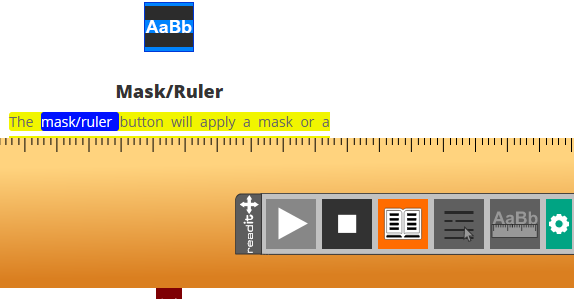
Mask:
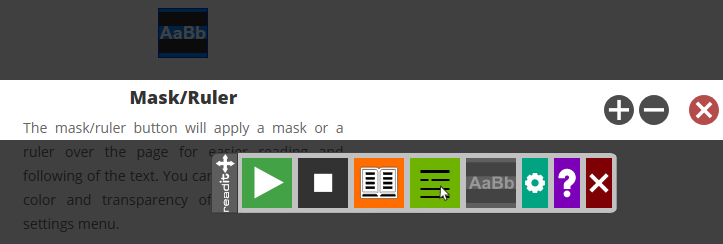
Mask Settings:
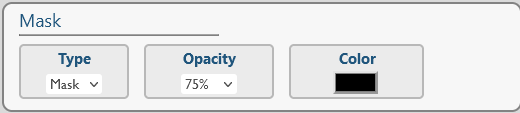
Accessible Fonts
ReadIT alows users to easily change the font on every page to the OpenDyslexic font, which is specifically designed for readers with dyslexia.

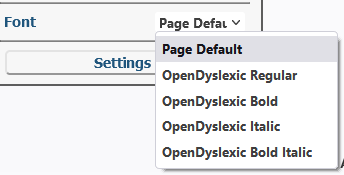
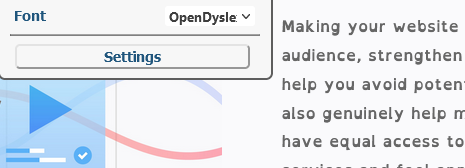
Settings and More
ReadIT has an extensive settings menu that allows the users to create a personalized immersive experience that suits their needs.
Options like adjusting the color and size of the Mask tool, adjusting the highlighting colors, adjusting timeout before the reading starts when using Read on Hover, changing tha playback speed language and voice and enabling and adjusting the autoscroll option are available to every user.
Save Page as Audio
This feature allows the user to save the entire page locally as an audio file.
Disclaimer
*– All customizations are only made after internal review of an official customer request. Customizations may be denied due to technological limitations or delayed if the requested feature is planned in an upcoming patch. On demand customizations may include additional cost.
**-Feature is still under development and currently only available in Swedish.
***-Feature is currently ongoing major changes and may have limited availability.